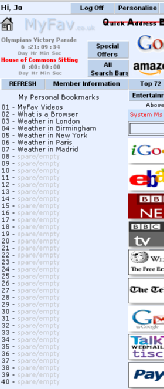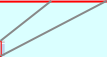Menu of Quick Facility Notes
MyFav was designed to be your ideal home page, once you have used MyFav for a short time and found out how efficiently you surf the net, you will wonder how you managed before MyFav. We recommend you register, which is free, and allows you to personalise your page.
Quick Help Note - Personalising Bookmarks
Personalising your MyFav page is the most useful facility of MyFav. Once personalised you will have everything you need from the internet with just one click.
Whilst all browsers have the facility to store favourites. They are stored on your computer, so if you have a work computer, a home MAC or PC and a laptop, they need to be synchronised and certainly not available from an internet cafe. We have only allowed 40 bookmarks, which is ample for your most needed personal sites. Being stored online, they are there every time you log on and from any computer in the world. Being permanently located on the left, you know where they are without having to turn them on and as they launch any bookmark in a new page or tab, MyFav is always there for your future usage.
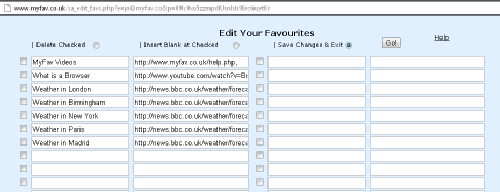
Tip. Use search engine or the Q.A.B. to call up the page you want to store, then copy and paste the link into the form to ensure no typos.